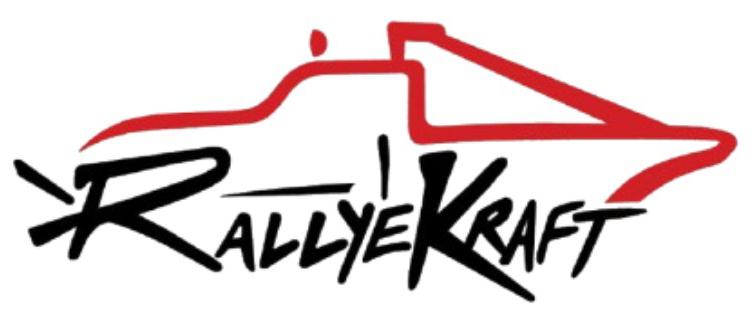Designing microinteractions that resonate with users requires more than just aesthetic appeal; it demands meticulous control over how and when these small interactions are initiated. The core challenge lies in crafting trigger mechanics that feel intuitive, responsive, and contextually appropriate. In this comprehensive guide, we will explore the intricacies of selecting, timing, and implementing triggers that elevate user engagement while avoiding common pitfalls.
1. Choosing the Right Triggers: Beyond the Basics
Effective microinteractions hinge on selecting triggers that align with user expectations and context. The most common triggers—hover, click, scroll, and gestures—serve different purposes, but their misuse can lead to frustration or missed engagement opportunities.
a) Hover Triggers
Ideal for desktop environments, hover triggers can reveal additional options or information without cluttering the interface. Actionable tip: implement :hover states with CSS transitions for smooth visual cues. For example, a subtle background color change combined with a tooltip can enhance clarity.
b) Click Triggers
Best suited for deliberate actions, click triggers should be used when an explicit user intent is necessary. Use aria-pressed attributes and visual feedback to communicate state changes effectively, especially for toggle actions.
c) Scroll Triggers
Leverage scroll-based triggers to introduce progressive disclosure or animate elements as users navigate longer pages. Use the Intersection Observer API to detect element visibility precisely, avoiding performance issues associated with scroll event listeners.
d) Gesture Triggers
Mobile-centric, gestures like swipe or pinch can unlock microinteractions that feel natural on touch devices. Implement gesture detection with libraries like Hammer.js, and ensure they are discoverable or well-documented to prevent user confusion.
2. Timing and Delay Optimization: Enhancing Responsiveness
Timing is critical in microinteractions. Immediate feedback reassures users, but unnecessary delays can cause frustration. Here’s how to optimize timing:
- Use minimal delays for critical actions: For instance, a button click should trigger instant feedback (
opacity:0.8highlight) within 100ms. - Introduce slight delays for hover triggers: A delay of 300ms before showing tooltips reduces accidental triggers, especially on touch devices where hover isn’t reliable.
- Leverage CSS transition timing functions: Use
ease-outfor smooth exit animations, andease-infor entry animations to mimic natural motion.
Example:
“Implement a 250ms delay on hover-triggered tooltips, combined with a CSS transition of 200ms, to ensure smooth and intentional interactions.”
3. Implementing Context-Aware Triggers: Personalization in Action
Context-aware triggers adapt microinteractions based on user state, device, or behavior. This approach prevents irrelevant prompts and deepens engagement.
- Identify user segments: Use analytics to categorize users (new vs. returning, logged-in vs. guest).
- Define trigger conditions: For example, show a microinteraction offering a discount only after a user has viewed a product multiple times.
- Implement with JavaScript: Use conditional logic to check user state and trigger interactions accordingly. For example,
if (user.hasViewedProductMultipleTimes) { triggerMicrointeraction(); }.
Example:
On a news site, trigger a newsletter signup microinteraction only after a user has scrolled 75% of an article, ensuring engagement before prompting.
4. Crafting Feedback and Response Strategies
Feedback modalities should be chosen based on context, device, and user preferences. Proper feedback reassures users, clarifies actions, and guides next steps.
a) Visual Feedback
Use subtle animations, color changes, and microcopy to confirm actions. For example, a button briefly changes color and displays a checkmark upon submission.
b) Auditory Feedback
Apply sparingly—only for key actions—to avoid annoyance. Use short, pleasant sounds with HTML5 Audio API or CSS animations that trigger sounds on specific events.
c) Haptic Feedback
Primarily on mobile, haptic signals can confirm actions. Use Vibration API with appropriate durations (50-100ms) to reinforce touch interactions without overwhelming users.
Best Practice:
“Always provide clear, immediate feedback that matches the user’s action—delayed or ambiguous responses undermine trust.”
5. Technical Implementation: From CSS to Backend Integration
Implementing microinteractions requires a strategic combination of front-end techniques and backend logic. Here’s a detailed breakdown:
a) CSS Animations and Transitions
Use CSS @keyframes and transition properties for smooth, hardware-accelerated effects. For example, animate a button’s scale on hover:
.button:hover {
transform: scale(1.05);
transition: transform 150ms ease-out;
}
b) JavaScript for Dynamic Responses
Employ event listeners combined with DOM manipulation for conditional triggers. Example:
document.querySelector('.like-button').addEventListener('click', () => {
// Show confirmation microinteraction
showFeedback();
});
c) Backend Integration for Personalization
Use AJAX or fetch API to send interaction data, then adapt subsequent triggers accordingly. For example, after a user clicks ‘save,’ update their profile and show a personalized confirmation message.
d) Accessibility and Inclusivity
Ensure keyboard navigability using tabindex and ARIA attributes. For instance, for gesture triggers, provide alternative keyboard controls or visual cues for users with disabilities.
“Combine CSS and JavaScript thoughtfully to create microinteractions that are both beautiful and accessible, ensuring inclusivity.”
6. Testing, Iteration, and Refinement: Ensuring Engagement
A microinteraction is only as good as its real-world performance. Establish robust testing protocols to refine triggers, timing, and feedback loops.
a) A/B Testing Frameworks
Implement split testing for different trigger thresholds, feedback modalities, or timing delays. Use tools like Google Optimize or custom scripts to track engagement metrics such as click-through rate, time spent, or bounce rate.
b) Collecting User Feedback
Use post-interaction surveys or modal prompts to gather qualitative insights, focusing on perceived responsiveness and clarity.
c) Data-Driven Adjustments
Analyze engagement metrics regularly. For example, if a tooltip trigger has a high dismiss rate, consider increasing delay or changing the visual cue. Document all changes and iterate systematically.
7. Common Pitfalls and How to Avoid Them
Achieving microinteraction effectiveness involves anticipating and mitigating pitfalls that can diminish user experience.
a) Overuse and Distraction
Limit microinteractions to critical touchpoints. Excessive triggers can overwhelm users. Use analytics to identify which interactions truly add value.
b) Handling Error States Gracefully
Design fallback responses for failed interactions. For example, if a backend call fails, show a non-intrusive message like “Unable to save now. Please try again.”
c) Cross-Platform Consistency
Test triggers across browsers and devices. Use feature detection and graceful degradation techniques to maintain consistency, such as replacing hover effects with tap-friendly alternatives on mobile.
8. Case Studies: Applying Best Practices in Real-World Contexts
a) E-commerce Checkout Confirmation Microinteraction
A leading online retailer improved conversion rates by replacing static confirmation messages with animated checkmarks triggered on click. They optimized timing to 150ms for responsiveness and used haptic feedback on mobile devices. Post-implementation, cart abandonment decreased by 12%.
b) Mobile App Onboarding Microinteractions
A fintech app employed scroll-triggered animations and contextual prompts based on user progress. They incorporated gesture triggers for swiping tutorials, ensuring a natural onboarding experience that boosted user retention by 20% over three months.
Lessons Learned and Best Practices
Consistent testing, user feedback integration, and attention to accessibility are key. Combining CSS transitions with JavaScript event handling yields smooth, reliable microinteractions. Always tailor triggers to user context for maximum engagement.
For a broader understanding of the foundational principles that underpin effective microinteraction design, explore the comprehensive strategies outlined in {tier1_anchor}. Integrating these core concepts with precise trigger mechanics ensures a cohesive, user-centric experience that not only delights but also guides user behavior seamlessly.